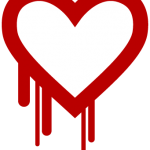HTTP WWW
When Tim Berners-Lee made famous the “World Wide Web” by introducing the HTTP protocol, he set the standard that all web sites would start with “www” as a host name prefix. It was supposed to indicate it’s a web site, for everyone who hadn’t seen this new way of using the Internet.
That was the early 90’s.
Now, 20+ years later, the World Wide Web is as ubiquitous as e-mail or postal code addresses. Everyone knows what to do when they open a browser. Even better, when someone receives an email with a web link (URL) in it, even though it’s not safe to click on any random links via email if source of information is not checked.
So why do web developers and content managers still tag on the prefix www into their host names? Perhaps, out of habit because that’s how they learned to use the Internet from 20 years ago. Maybe the fault is with e-mail servers, like Microsoft Exchange, creating automatic hyperlinks whenever “www.” is in the text, which makes it easier for mailing list managers to create content without deliberately hyperlinking URLs.
Whatever is the reason, people need to stop adding the prefix www when entering a web address. It’s a pain to setup on the server and network sides because DNS have to contain both entries (as alias or A records), web servers need to accept both host names, and SSL certificates have to be requested with www as a common name.
Besides, without the www prefix, it’s easier to tell someone (written or verbal) of the website’s shorter address. Nowadays, the prefix is superfluous and unnecessary.