 There is a big push by every company to go “green”. The initiative started with the rising energy prices. Another reason for the effort is to reduce pollution and waste. Nowadays, it looks like the overall purpose for this push is to improve public relation and corporate image.
There is a big push by every company to go “green”. The initiative started with the rising energy prices. Another reason for the effort is to reduce pollution and waste. Nowadays, it looks like the overall purpose for this push is to improve public relation and corporate image.
IT is certainly the first (and best) place to start for going green. The savings are easily measurable and the latest technology allows the reduction in expense.
Shared Services
This model works best when a company has divisions around the globe. A centralized data center, with excellent resources, needs to be chosen to handle the IT needs of the regional offices. The consolidation includes servers and experienced IT teams. With one data center, IT will save money by cutting the expenses of maintaining multiple sites.
Professional Open Source
Much of the open source products out there are excellent. The support of the community made them a valuable source of technology. The cost of open source software is free to begin with, so comparatively, building a professional version of it will be much less than a proprietary one. The value in professional open source is in the tech support, which is the main reason a company purchases an Enterprise product.
Virtualization
With increasing CPU power, and decreasing prices for memory and hard drives, building a powerful server is easy and affordable. Hardware capabilities have now outpaced the software requirements. Modern operating systems are now able to “virtualize“, or carve out sub-sections, within the same hardware, to multiple software applications. In a data center environment, the reduction in server hardware will be apparent by cutting power, rack space, and licensing requirements.
SaaS
Software as a Service (SaaS) is valuable when IT resource is severely limited. One example is outsourcing a company that does e-mail newsletters. For a company to run an in-house mail server, it will require a lot of resources. Running bulk mailing lists through it will burden the infrastructure even more, possibly running the risk of an outage. Outsourcing the software will also off-load the hardware, as well as the man power to maintain it.
The real benefits are to cut costs, reduce duplications, and streamline processes. These should be standard operating procedure for every company. Whether or not these steps are considered “green” is a matter of opinion, but everyone needs a renewed purpose to refocus on saving money. It’s especially relevant in this slumping economy. Going green is a great idea – only if it’s implemented efficiently, without much bureaucracy, paperwork, and politics.
 Throughout my years of doing tech support, I learned a few things about doing the job, without driving myself (or the customer) crazy. Here are a few action plans:
Throughout my years of doing tech support, I learned a few things about doing the job, without driving myself (or the customer) crazy. Here are a few action plans: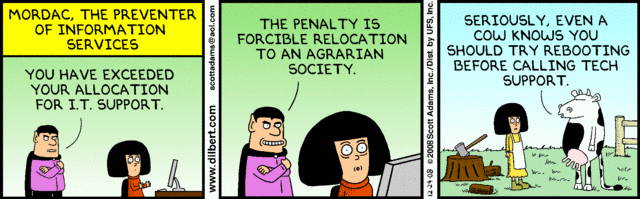
 There is a big push by every company to go “green”. The initiative started with the rising energy prices. Another reason for the effort is to reduce pollution and waste. Nowadays, it looks like the overall purpose for this push is to improve public relation and
There is a big push by every company to go “green”. The initiative started with the rising energy prices. Another reason for the effort is to reduce pollution and waste. Nowadays, it looks like the overall purpose for this push is to improve public relation and 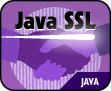 I’ve described a way to install a
I’ve described a way to install a