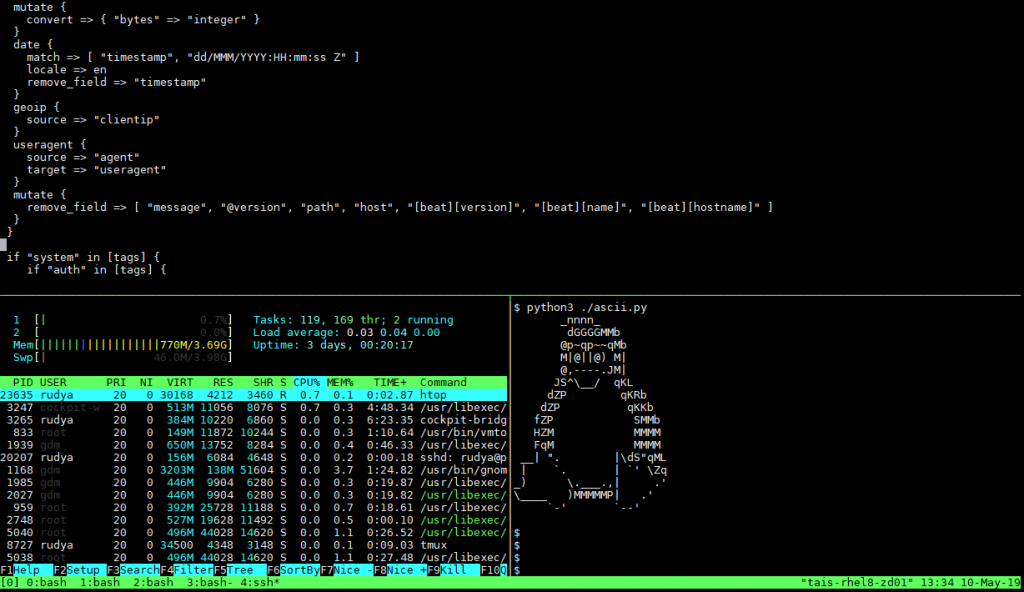Can any company make money from Open Source? The idea of open source work is like charity – it’s a great service for the community, but it won’t make anyone rich like Bill Gates, Steve Jobs, or Larry Ellison. That thought may be right and wrong.
One example was MySQL. It was not capable of beating, or even competing, with Oracle Database. However, it was the cheaper (free) solution to run web sites for bloggers (like this one) or SMBs. Since then, Oracle decided to buy MySQL’s Innobase engine because of the large install base. The same with Java which was once touted by Sun Microsystems as the ideal platform for Enterprise open-source language, was acquired by default when the Oracle bought Sun. No doubt, Larry Ellison had a thought that with this many users, there was a potential revenue to be made.
A decade ago, there was a speculation that an open source operating system like Linux is a possible money maker. Back then, enterprise customers were still mostly invested in Solaris (Sparc) and Windows (x86) OS. Red Hat was the biggest name in Linux distribution, and they were making money from providing support for it. Now, IBM saw the Linux adoption kept going up, so it was only logical for IBM to acquire Red Hat, and the growing customer base along with it.
Linux adoption became bigger when Microsoft decided to include Linux as part of Windows 10 distribution, and contributed a large chunk of their code as open source. The thinking is that contributing to vibrant and open community brings a sort of likeability to giants like Microsoft. It’s no surprise Microsoft is touted to be a better technology innovator than Apple, Samsung, IBM, or even Google.
Speaking of likeability, or “coolness” factor, another example is Elastic offering a solid product based on Lucene open source search engine. With customers like Uber and SpaceX adopting their (based-on) open source search engine, Elastic is poised to make plenty of revenue. So much so, they’re gaining competition from Amazon Web Services offering the same solution based on Elasticsearch open source software. The potential revenue is definitely available for the taking.
Can anyone get rich from Open Source? Absolutely. As long as there are mass adoptions, rich use cases, growing libraries, and plenty of community experts, open source is now becoming the standard for technology adoption in Enterprise environments. The most successful companies will succeed in the open source game, only if they can make a compelling product that works really well and be able to support it. The customers are there – just make them happy!
[EDIT 8/1/2019]: Wired has a nice write-up on how companies should take the “moral” ground and mutual benefits when it comes to licensing open source software. My thought this can be tricky because of the old saying: “It’s just business, nothing personal.” Although it’s nice that we expect people to play nice, making money is a dirty business.